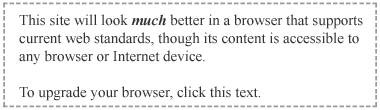This is not a complete resource, this is a fast resource. These are the sites that I refer to first, and that I tell people to read. When you want more, just about all of them have their own links to good sites.
Basics
- NYPL Style Guide. Start here to get your head on straight about XHTML and CSS.
- Better Living Through XHTML. Unauthorized companion to the above. XHTML, not CSS, but you want to use them together, right?
- Design Rant. My take on why CSS is necessary, if you were wondering, and how to apply it.
- Why Bother? Another, older, rant by me, if you're still wondering.
Source
- The W3C writes the code we use. Look things up directly.
- How To Read W3C Specs, by J. David Eisenberg
- SelectORacle translates CSS2 and CSS3 selectors into English
Communicate
- CSS-Discuss. Think you can just read some articles and be okay? Hah! Web development is about code that doesn't work at 2:00 AM. You're going to need to talk to someone. Take your questions here, and answer someone else's question while you're waiting.
Regular Reads
- A List Apart. The goods. Wrapped in love, not in banner ads.
- Evolt. Web developer collective.
- Digital-Web. More good vibes. We are blessed.
- CodeBitch. Mac, but not Mac, because it's all connected.
- WaSP. The Web Standards Project is news, activism, and resources by top professionals because they care.
Browsers
Our browsers suck. Just thought I'd mention that. If it was only a question of learning CSS and applying it, there'd be no reason to panic. But years of lousy standards support by the browser companies has made CSS a study in heartbreak. Most of your time will be spent trying to solve browser trouble. This section gets it's own page.
Layout Boxes
This has perhaps the steepest learning curve for people converting to CSS.
Validate
- W3C Markup Validator
- W3C Link Checker
- W3C CSS Validator
- W3C CSS Validator FAQ
- Kind people have made your life easier by making bookmarklets to access these tools and others:
- Why Validate?
Text Size
- 264 happy screenshots. Choose your poison.
- My Method
Setting text size smaller than default can cause nasty things to happen in IE PC's resizing method. Current wisdom is use ems and refer to keyword 'smaller' in the base. Then Opera comes out too big. Right now I'm using ems and a base size in %. Main text is set as 1.0em, and comes out reduced because it refers to that base %. The upside is: % seems to be stable across browsers, when I want to tweak things I can just change the %, and if some trouble comes up later I can just remove one line and the site will be in a safe default size till I have time to experiment more. The downside is I haven't found the downside yet and that makes me nervous.
Accessibility
Access is not about adding wheelchair ramps to existing pages. It's about getting your page right in the first place. This medium was designed to be accessible. If your work isn't accessible, you're doing it wrong. (This section needs work, but it's a start.)
- W3C Web Accessibility Initiative
- What Is Section 508?
- 508 In Point Form
- The Politics Of Design by Alan Herrell
- A Primer For Accessible Web Pages
- Javascript And Accessibility
- Simple Guidelines On Using ALT
- AccessiBlog by Joe Clark. I should read this.
- Dive Into Accessibility. Brilliant site that's full of links and info. I'm going to rebuild starting here.
- A really depressing Slashdot Discussion where you can get a taste of moron arguments that you might get from clients. Practice your explanations now.
Media Types
Why are you just writing for the screen? CSS finally opens the medium up to its multi-format promise and you're only writing for screen? What's up with that?
There seems to be little developer-targeted info on the using the other media types yet. This section needs work and is here now simply to remind me to get on it.
- All - Suitable for all devices.
- Aural - Speech synthesizers.
- Braille - Braille tactile feedback devices.
- Embossed - Paged braille printers.
- Handheld - Handheld devices (typically small screen, monochrome, limited bandwidth).
- Print - Paged, opaque material and for documents viewed on screen in print preview mode.
- Going To Print by Eric Meyer
- Kissing Print Versions Of Pages Goodbye by Lachlan Cannon
- Printing With Style by Lachlan Cannon
- The Web IS Print by CodeBitch
- Projection - Projected presentations, for example projectors or print to transparencies. (Note that what you call Full Screen may actually be Projection Mode.)
- Screen - Color computer screens.
- TTY - Media using a fixed-pitch character grid, such as teletypes, terminals, or portable devices with limited display capabilities.
- TV - Television-type devices (low resolution, color, limited-scrollability screens, sound available).